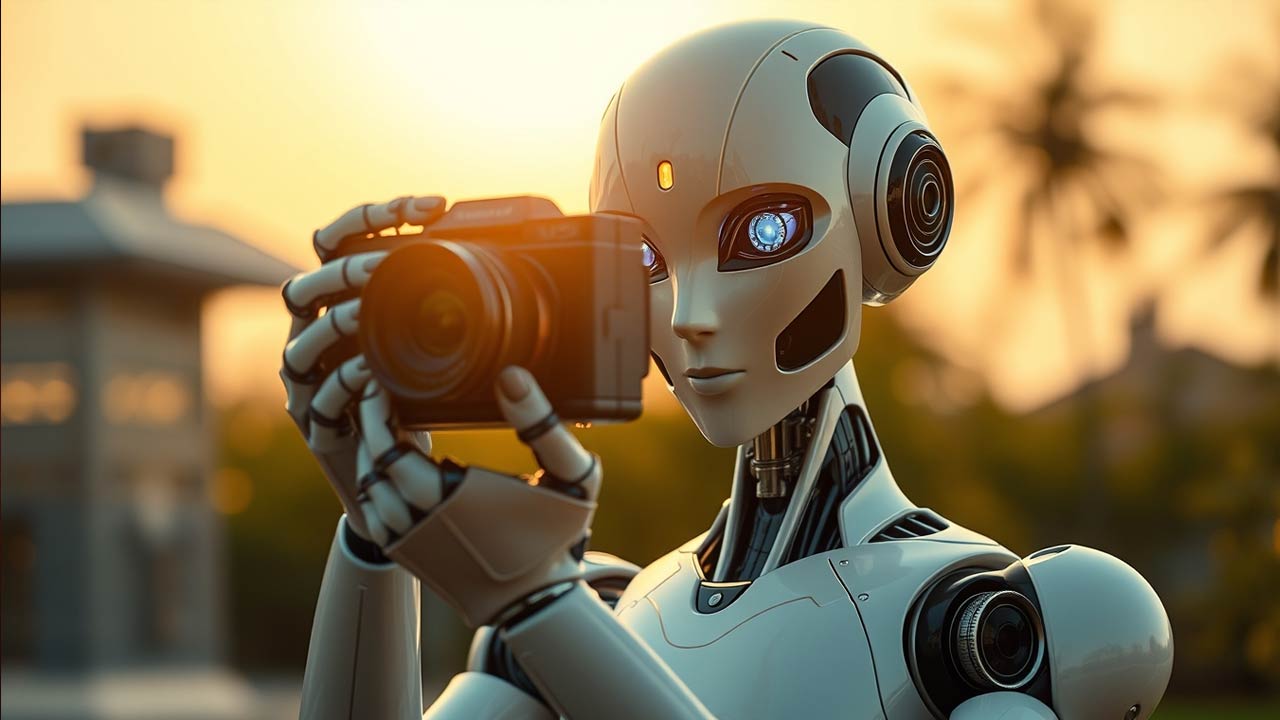This week, I received an email from a law firm claiming that one of our affiliate websites had used several copyrighted images without authorization. As the details emerged, it turned out the image was part of an RSS feed they were legally importing. Fortunately, the affiliate had the correct paperwork and proper permissions in place, so the situation was quickly resolved.
The key takeaway from that experience is always to confirm you have clear copyrights for every image on your website—especially for anything you bring in from third-party feeds, authors, or even clients. Even though the parent website may have legal rights to display an image, the rights to that image might not necessarily extend to affiliates or other publishers. It’s important to note that this does not pertain to RSS feeds that you display and link elsewhere.
The Ongoing Challenge of Image Copyright
Images are crucial for engagement, whether it’s for your advertising blog, news stories, events, or contests. Studies have consistently shown that visuals attract more clicks and keep visitors engaged longer. However, with copyright lawsuits still appearing in the news, many station owners (understandably) get anxious about using images at all.
Traditionally, we’ve turned to stock image services or royalty-free platforms such as Pexels and Unsplash. But now, more sites are turning to Artificial Intelligence (AI) to help create unique images without the hefty price tags or confusing license agreements.
AI Tools to the Rescue
Platforms like OpenAI’s DALL-E, Midjourney, Leonardo, and others can generate one-of-a-kind images based on a short description. The technology has made significant leaps in the past year, producing everything from abstract art to photorealistic scenes. Here’s how AI-powered image creation can benefit your radio station:
- Cost-Effectiveness: While premium AI tools often have paid plans, they typically cost far less than large-scale stock photo subscriptions. Many offer free or trial options so you can experiment before committing.
- Customization: Need a musician dancing on a rooftop for your jazz promotion? Or a winter scene for a community news story? AI image generators can tailor a visual specifically to your content. Some newer models, like Midjourney’s latest versions, produce incredibly lifelike images that can be fine-tuned with precise prompts.
- Legal Safety: Since these images are generated by AI, your risk of using an unauthorized photo goes down significantly—though, as we’ll discuss, you still need to be mindful of the likenesses of real people or copyrighted characters.
Best Practices for Using AI-Generated Images
- Review and Edit: Always review AI-generated images before you post them. AI outputs are not flawless—sometimes, you’ll spot odd details like extra fingers, strange angles, or elements that just don’t align with your brand or the story you’re trying to tell.
- Blend Sources: Relying solely on AI can be risky if you need variety or very specific shots. For the best results, mix AI-generated visuals on your website with your own photographs, Creative Commons images, or even commissioned artwork.
- Read the fine print: Just because it’s AI doesn’t mean it is 100% safe. Some AI image generation services do not allow posting their images in commercial settings. Yes, you could receive a letter from one of these AI services to remove images that fall under their copyright.
- Attribute Anyway: Even with AI-generated images, it’s good practice to note your source (“Image generated via Midjourney” or “Created with DALL-E”) for your record-keeping. If someone questions the image’s origin years from now, you’ll have proof of how and where you created it.
- Avoid copyrighted characters or celebrities: While AI can create stunning and highly detailed visuals, it’s crucial to avoid stepping on the toes of intellectual property. Always focus on original ideas or generic concepts that do not directly replicate trademarked or copyrighted materials.
Alternatives & Complements to AI Tools
Even as AI grows more advanced, don’t disregard the tried-and-true methods for sourcing visuals:
- Original Photography: Nothing beats images you’ve taken yourself. Start building a catalog of local landmarks, community events, and station activities. This not only showcases genuine content but also adds a personal, local touch.
- Creative Commons Libraries: Websites like Wikimedia Commons or Pixabay offer images under various Creative Commons licenses. Always double-check licensing to ensure proper attribution and commercial-use permissions.
- Stock Photos: If you need something definite, stock libraries remain an option. Just be sure to read the fine print carefully to avoid any legal entanglements – especially if you share your content with sister station websites. Remember that coverage may only cover one website domain.
Conclusion
By mixing AI images with original photography and responsibly sourced images, you can lower the risk of copyright trouble while keeping your website visually engaging. Above all, remember to confirm that you have the right to display any image you didn’t create yourself—especially if it’s coming from an RSS feed or another external source. Lawyers and licensing experts are always on the prowl for unlicensed use, and they often rely on saved “historical” versions of websites to build cases.
Staying informed, double-checking your sources, and harnessing the power of AI responsibly will keep your station website and social channels looking great without inviting the copyright hounds. Happy creating!
Pic generated by Leonardo.AI
Jim Sherwood is a radio veteran turned digital strategist dedicated to helping radio stations thrive online through engaging websites and mobile apps. As the founder of Skyrocket Radio and host of the Better Radio Websites podcast, he shares best practices to help stations grow audiences and revenue in the digital space. With decades of experience in radio and a passion for connecting content with listeners, Jim ensures that every station—no matter its size—can make a lasting impact online.